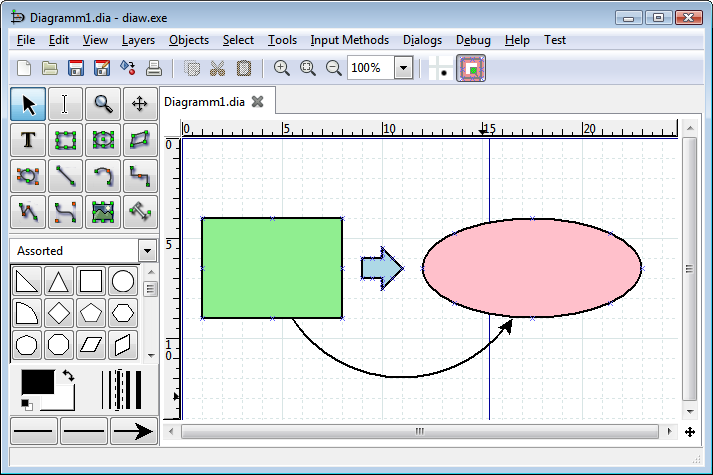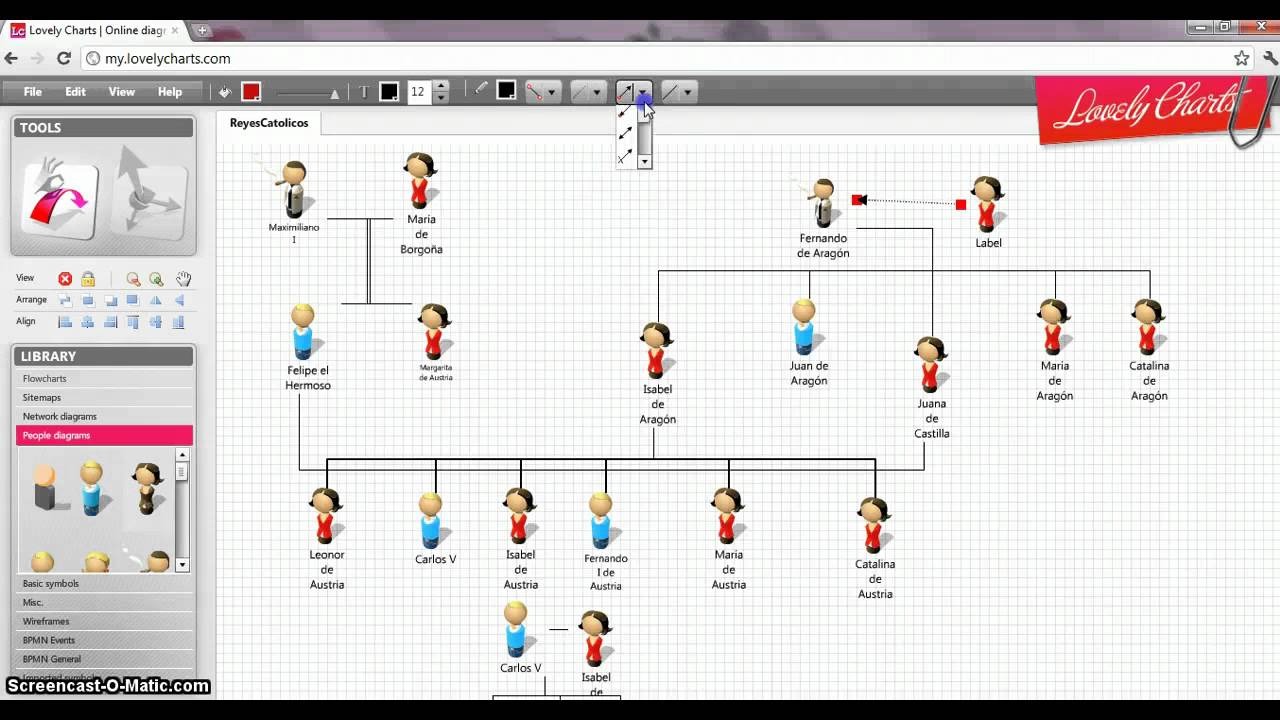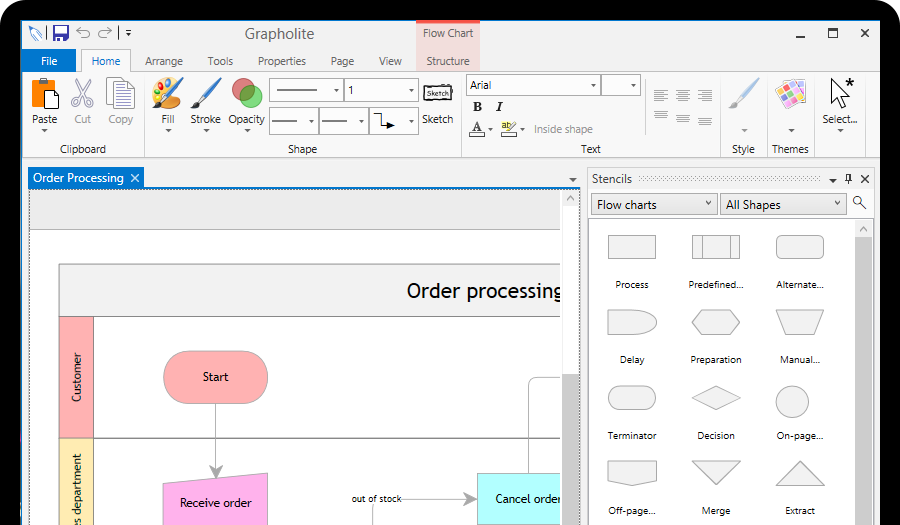Dia comes with large variety of symbols
Dia
Dia is a free open source online diagramming software that is strikingly similar to Microsoft’s Viso and offers features close to the app. From Flowcharts, UML diagrams, Assorted Diagrams, Circuit to Network Diagrams it helps you to create many different types of diagrams with ease.
Moreover, it equips you with a large variety of symbols and tools for your diagramming needs while it also helps you to make several flowcharts or diagrams in multiple tabs at the same time. You can also add support for new shapes in Dia by creating simple XML files with the help of a SVG subset to create the shape.
Dia also allows you to load and save flowcharts or diagrams to a custom XML version that can be exported to XFIG, PNG, EPS, WMF or SVG formats. Yon also take a printout of the diagrams.
Price: Free open source
Works with: Windows 10/8.1, 8, 7, Windows Vista and Windows XP, Linux and Mac OS X
Go To Website: http://dia-installer.de/